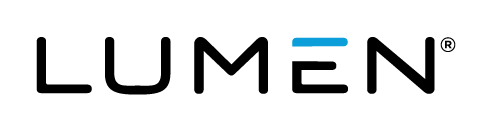Advanced Search
Search Results
32 total results found
Quick start training (6 mins)
Welcome to your webcast account! In this video you'll learn how to sign in to your account and use the Webcast Admin portal to schedule and set up an event, access the Live Studio to deliver your presentation, manage replays, and access reporting data.
Platform and Feature Guides
Platform Documentation Feature Documentation Intro Guide Automated Transcripts Platform Guide Continuing Education Package Event Setup Guide Integrated Attendee Telephone Package Live Studio Guide Marketing Package On-De...
Webcast 5.7 Release Notes
Released: April 9, 2022 This release introduces an option for presenting pre-recorded videos in the video player during a Live event, lets you set the pre-live player layout, updates default branding colors, and adds support for the VTT caption format. These ...
System requirements for 720p broadcasts
For video events with the 720p high-resolution player size. Not available for telephone broadcasts. This article covers additional requirements to broadcast video in 720p. For requirements specific to your broadcast type, see system requirements articles for:...
System requirements for attendees
You can attend an event on a desktop computer or mobile device - just open the event URL in a supported browser. This article details the system requirements for attending an event. Note: If you enter the event link in a browser window and the event doesn’t o...
System requirements for encoder broadcasts
For events with Your Encoder as the live acquisition source. This article details the system requirements for broadcasting a Live event or recording a Simulated Live event with an encoder. To join the Live Studio and moderate or present, your system must meet...
System requirements for single webcam broadcasts
For events with Webcam as the live acquisition source. This article details the system requirements for broadcasting a Live event or recording a Simulated Live event with a single webcam. To join the Live Studio and moderate or present, your system must meet ...
System requirements for telephone broadcasts
For events with Telephone as the live acquisition source. This article details the system requirements for broadcasting a Live event or recording a Simulated Live event over the phone or with VoIP audio. To join the Live Studio and moderate or present, your s...
System requirements for VCU/telepresence broadcasts
For events with VCU/Telepresence as the live acquisition source. This article details the system requirements for broadcasting a Live event or recording a Simulated Live event from a video conferencing unit (VCU) or other endpoint or meeting app accessible by ...
System requirements for video bridge broadcasts
For events with Video Bridge as the live acquisition source (includes advanced video bridge). This article details the system requirements for broadcasting a Live event or recording a Simulated Live event with the video bridge. To join the Live Studio and mod...
Webcast network requirements for presenters
Network requirements for presenters can be accessed here: https://webcasts.com/networkresources/ Refer to the right columns for the requirements for presenters based on if it will be an audio or video event. Please provide these instructions to your IT depart...
Submit a support request
If you'd like to provide more detail, visit our Contact page.
Branding Examples - Bar Layouts
Bar layouts feature the event title and date prominently in colored bars across the landing page. They offer one- and two-column layouts that set the structure of the landing page and placement of the registration form. Visit these example events to compare...
Add social sharing to the registration page
Let your attendees spread the word about an event on Twitter, LinkedIn, and Facebook, and then track registrations that originate from their posts. Add social sharing buttons to the registration page and create a social media post with the event title, an ima...
Add sponsor logos to the event window
You can display logos of event sponsors and other call to action images during the event. The logos are included in the lower right corner of the event window, above the footer. You can include as many sponsor logos as you like. Each logo displays for 10 seco...
Add text, images, and other media to the registration page
All registration layouts include a dedicated space for additional content. By default, this space - called the landing text - is empty. You can edit it and include additional event information, images, speaker headshots, links, and videos on your registration ...
Button and tab color | Open layouts
The highlight color sets the color of the buttons on the registration page and the primary and sidebar tabs in the event window. Note: The text color is automatically set to white or black, to contrast with the highlight color. If you select a dark color, the...
Buttons, tabs, and title bar color | Bar layouts
The highlight color sets the color of the title bar, buttons, and the ruling line above the footer on the registration page. The highlight color is also used for the primary and sidebar tabs in the event window. Note: The text color is automatically set to wh...
Customize the event title and date | Bar layouts
By default, the registration page includes the event title in the title bar and the event date and time and a calendar reminder button in the date bar. You can change the bar colors and update the text displayed. You can also hide the title bar, date bar, or b...
Customize the event title and date | Open layouts
By default, the registration page includes the event title, the event date and time, and a calendar reminder button. For Title Top layouts, these elements are centered on the page, above the registration form and the landing page content. For Side-by-Side layo...