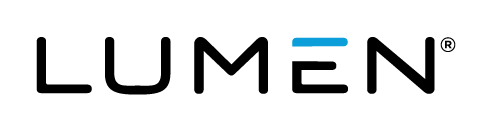Your Webcasting account credentials
When your Lumen Webcasting account was provisioned, a welcome email was sent to the Team Manager (the account holder). The welcome email contains a username, a temporary password, and a Client ID.
- The username and password are your login credentials for accessing the Lumen Webcasting Admin portal.
- The Client ID is a unique number that identifies your Lumen Webcasting license. Provide this Client ID when requesting additional features, event management services, and transcription services for an event.
If your welcome email does not contain a Client ID, your Team Manager has added you to your company's webcast account as an administrator (licensed user). Sign in to the Webcasting Admin portal to schedule events, run Live events, and access reporting.
Make sure to set your password
The temporary password can only be used one time to sign in. When you receive the welcome email, click the admin portal link and sign in with your username and temporary password. You'll be prompted to create a new password for your account.