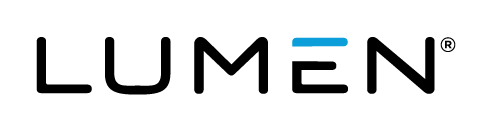Video Bridge Events - Speaker Can't Connect
This troubleshooting article addresses issues related to a presenter's audio or video stream not connecting to the video bridge.
Issue
In the Live Studio, presenters are unable to connect their video stream to the video bridge.
Resolution
- Make sure your system meets the minimum system requirements
- Review our network requirements and make sure the ports and IP ranges in the Webcast Presenters - Video Events column are permitted. If you're unsure of your settings, contact your IT Administrator.
- Ensure your Operating System is not blocking access to your Camera or Microphone. Check your camera and microphone permissions for Windows or Mac (camera, microphone).
- Close any programs and other browsers that could be using your webcam and make sure none of these programs are running in the background
- Use a wired internet connection
- Disconnect from the VPN
To allow your browser access to your camera and microphone:
- At the top of the Live Studio window, to the left side of the web address, click the Lock
 button.
button. - Next to Camera and Microphone, select Allow.
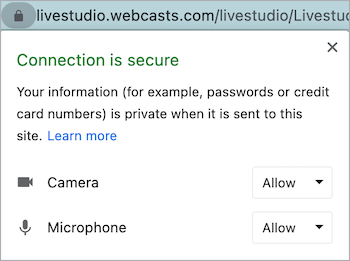
If you still can't connect your webcam stream, close any programs that could be using your webcam and microphone and make sure none of these programs are running in the background.
Still need help? Contact Support for assistance.
Connecting Using Skype
- For Lync/Skype for Business users: Your company may block access to external locations, which would prevent you from connecting to the Video Bridge. Below is a link to update your Lync/Skype for Business settings to allow external access. Depending on your setup, this may require your IT department to allow access (Lync/Skype for Business). Help Information: https://support.office.com/en-us/article/Allow-users-to-contact-external-Skype-for-Business-users-b414873a-0059-4cd5-aea1-e5d0857dbc94
- For regular Skype users: You need to provide an email address for your Skype account to connect. Make sure your Skype account is associated with a Microsoft email address to utilize Skype on the Video Bridge (Skype Acquisition).