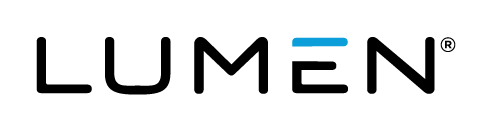Advanced Search
Search Results
32 total results found
Use the text editor to customize events and emails
Jump to: Add images | Add speaker headshots | Add links | Embed videos | Add a Twitter feed When you select the Custom option for the landing page content, footers, custom players tabs, and event emails, it opens the text editor. The following table shows th...
Auto-fields for emails
Jump to: Auto-field Reference | Registrant Auto-fields On the Emails & Marketing tab, you can enable confirmation, reminder, and follow-up emails for an event. By default, the emails include the event title, the event date and time, duration, and the event li...
Auto-fields for event details on a portal
Jump to: Auto-field Reference | Customization Example The portal agenda displays specific details about each event, or linked segment. It uses auto-fields - that is, placeholders or variables - to pull in specific details about each event. By default, the age...
Auto-fields for event landing pages
Jump to: Auto-field reference | Custom calendar reminders By default, the landing page includes the event title, the event date and time, and a calendar reminder button. It uses auto-fields - that is, placeholders or variables - to pull in these specific det...
Welcome to Lumen Webcasting
Lumen Webcasting makes delivering professional, polished, and dynamic webcasts easy. You have access to all of the following features and more: Audience engagement - keep viewers engaged with Q&A, chat, surveys with real-time results, exit surveys, and cert...
Webcasting Feature Summary
Webcasting Plan Features These features are included or can be added to your plan by request. You must upgrade to the next plan level to request a feature that is not available for your plan. Feature Description Pro Broadcast UC Edition Ad...
Request additional features and assistance for an event
If you purchased a Lumen Webcasting plan, you can request additional features, event management services, and transcription services for your event. You can request: An event production manager to book and set up the event and provide training and best prac...
Your Webcasting account credentials
When your Lumen Webcasting account was provisioned, a welcome email was sent to the Team Manager (the account holder). The welcome email contains a username, a temporary password, and a Client ID. The username and password are your login credentials for acc...
Managed event security options
Make your managed event more secure by managing who can access your event and how. Secure your event with password protection, pre-authorized sites, and by approving and blocking email addresses, domains, and IP addresses. To include the following security fe...
What data is included in my reports (Audience Details)?
The Audience Totals graph will provide a visual breakdown with totals and percentages of registrationsand viewing sessions, which is highlightedby viewing type (Live, On-Demand and/or SimLive). For live events, the Attendance During Live Event graph tracks the...
Webcast 5.8 Release Notes
Released: August 13, 2022 This release introduces three new grid layouts for video bridge events, makes player layout switching available without slides, sets 480p as the minimum resolution for video events, and adds SSO login options. These release notes als...
About presenter webcam layouts
On the video bridge, you can choose how you want to arrange presenter webcams and which presenters to display to the audience during the Live event. This article introduces presenter webcam layouts, explains how voice-activated camera switching works with them...