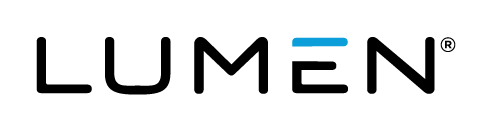Managed Webcasting Feature Summary
When booking a managed event, you can choose from a variety of services and features. The following table describes all available features and how they are billed.
| Feature | Description | Billing |
|---|---|---|
| Event Capacity | Includes 500 viewers per event. | Included. |
| Additional Viewers | Increase capacity for one event in blocks of 250 additional viewers. You can request up to 40,000 viewers. | Add-on. Charges include: Fee per block requested. |
| Live Events | Broadcast an event from a live telephone audio or video source at a scheduled date and time. Live events are automatically recorded. | Each event includes a 30-minute pre-conference and 90 minutes of presentation time. Longer events are billed in 30-minute increments. |
| On-Demand Events | Create a pre-recorded event that viewers can access any time for up to a year. Have the event production manager create the event for you with the content you provide or record your content in advance with the event production manager.
|
Each event includes a 30-minute pre-conference and 90 minutes of presentation time. Longer events are billed in 30-minute increments.
Additional fees for: rush delivery for event URLs (within 24 hours after booking), extending the length of time the event is archived. |
| Simulated Live Events | Pre-record an event and broadcast it at a scheduled date and time, like a live event. Have the event production manager create the event for you with content you provide or record your content in advance with the event production manager. | Each event includes a 30-minute pre-conference and 90 minutes of presentation time. Longer events are billed in 30-minute increments.
Additional fees for: rush delivery for event URLs (within 24 hours after booking), re-broadcasting a previously broadcast Simulated Live event. |
| Broadcast Options | Presenters can broadcast their audio only (over the phone) or live video. All presenters must join the event using the same method (phone or selected video option). | Included. |
| Telephone | Presenters broadcast the event audio with a telephone or VoIP connection. Up to 20 presenters can stream their audio simultaneously. | Included. |
| Single Webcam | Presenters broadcast from one connected webcam. To broadcast from multiple webcams or other media sources, consider using a Video Bridge. |
Included. |
| Video Bridge | Have up to 10 presenters broadcast their video from different media sources or locations. Presenters can connect to the event using a webcam, video conferencing system, Skype for Business, or telephone audio. | Included. |
| Video Conferencing Unit | Have presenters broadcast their video from a video conferencing system you provide. | Included. |
| On-site Encoder | Have presenters broadcast their video from multiple camera and microphone sources as one encoded feed from an RTMP-compatible encoding device you provide. | Add-on. Quote provided. |
| Global Fiber Network | Have presenters broadcast their video through a global fiber network. | Add-on. Quote provided. |
| Satellite | Have presenters broadcast their video from a single camera source through a satellite connection. | Add-on. Quote provided. |
| Video Stream Switching | For events with multiple webcam or video presenters. Have a producer manage which video streams are on stage, up to 4 presenters at a time. | Add-on per event. Charges include: Fee for the first 90 minutes.
Additional time billed in 30-minute increments. |
| AV Services | Broadcast Producer | Have someone assist you with organizing the Live event either remotely (online) or at the venue to ensure everything goes smoothly. | Add-on. Quote provided. |
| AV Services | On-site Technician | Have a technician come to the venue to connect and broadcast the Live event from your encoder. | Add-on. Quote provided. |
| AV Services | Camera Package | Have a camera crew provide cameras and come to the venue to capture the Live event. You must broadcast the event with an on-site encoder. | Add-on. Quote provided. |
| Professional Services | You can request additional professional services and features that are not included in your license or packages. Requests are reviewed and approved on a case-by-case basis. | Add-on. Charges include: Fee per hour. |
| Event Security | Require a password on login to ensure viewers use valid email addresses. | Included. |
| Viewer Registration Page | Collect viewer information such as name, company name, phone number, email address, and more in advance. This information is included in event reports. You can also customize the registration page and include an event description and presenter biographies and headshots. | Included. |
| Portal | Host related live events and replays on a single page. Viewers register once and can access all live events or replays offered on the portal. | Included. |
| Custom Branding | Personalize your registration page and webcast player. You can include your company colors, a banner and background image, sponsor logos, and custom HTML and CSS code. | Included. |
| Custom Tabs | Include custom tabs in the event window to use integrations and share supplemental information like presenter details, upcoming events, Twitter feeds, and more. | Included. |
| Registration Confirmation Email | Automatically send viewers a confirmation email with the event details after they register for the event. | Included. |
| Event Reminder Email | Automatically send registered viewers a reminder email with the event details 24 hours before the event. | Included. |
| Calendar Reminders | Include a calendar file attachment on the registration page and in event reminder emails. Viewers can download the calendar file and save the event to their calendars. | Included. |
| Technical Support | Provide email-only support or email and telephone support for the event. Limited to events with up to 1,000 viewers. | Add-on. You are charged based on the type of technical support you request.
Charges include: Fee per event. |
| Presenter Chat | Chat with other presenters in the Live Studio during the Live event. | Included. |
| Audience Chat | Allow up to 1000 audience members to chat with each other and with presenters in real time during the Live event. | Included. |
| Viewer Layout Switching | Allow presenters to change the layout of the event window that viewers see in real time. | Included. |
| Headshots | For audio only events. Display a headshot photo or other image to the audience when a presenter is speaking. | Included. |
| Slides | Upload one or more slide decks and present slides during the event. | Included. |
| Pre-recorded Video Overlay | Play a pre-recorded video during the event. The video plays over the event window as an overlay, instead of playing through the event window. | Add-on. Charges include: fee per 10-minute video clip.
Additional fees for: fee per additional video clip. |
| Live Screen Share | Share your screen, browser, or browser tab during a Live event. | Included. |
| Live Captioning | Provide real-time captioning for viewers during the Live event in the original event language. | Add-on for Live events. Charges include: fee per hour up to four hours. |
| Audience Questions | Allow viewers to submit questions during the event and optionally view answers in real time. | Included. |
| Downloadable Event Resources | Allow viewers to download additional files from the event window during the event. You can include slide decks, PDF files, Word documents, Excel spreadsheets, and more. | Included. |
| In-event Survey | Share surveys with viewers any time during the event to keep them engaged. | Included. |
| Post-event Survey | When viewers exit the event, automatically prompt them to complete a survey. | Included. |
| Certification Exam | Automatically send PDF certificates to viewers who attend the live event for a specified duration, complete a specified number of surveys, or pass one or more exams (graded surveys). | Included. |
| Exit URL | Automatically redirect viewers to a web page that you specify when they exit the event or when the event ends. | Included. |
| Follow-up Email | Automatically send custom follow-up emails to registered viewers after the event. | Included. |
| Event Archive | Events are automatically archived and available to replay for 12 months after the event date. | Included.
Additional fees for: Extended archive per event (6 months, 12 months). |
| Web Replay Link | After the Live event, the event recording is available for replay at the same link. | Included. |
| MP3 Recording | Download a copy of the event audio recording as an MP3 file. | Included. Available upon request. |
| MP4 Recording | Download a copy of the event recording (replay) as an MP4 file. The recording captures the event audio, video, overlay videos, slides, and shared screens. | Add-on. Charges include: one-time fee per event. |
| Automated Transcription. Captioning, and Keyword List | Make your event more accessible to viewers with disabilities and enhance navigation. Add automated captions, a searchable transcript, and a list of key phrases discussed during the event to navigate to exact points in the presentation and transcript. | Add-on. You must purchase Transcription.
Charges include: transcription fee, fee per hour up to four hours. |
| Transcription | After the event, receive a professionally written transcript of the event as a Word file. Transcripts are captured in the original presentation language. | Add-on per event. Charges include: Fee per word.
Additional fees for: rush delivery (8 hours). |
| Audience Details Report | View and download a summary of all viewer information and usage as an XLSX or CSV file or receive it by email. You can access the Audience Details report any time before, during, or after the event. You can also subscribe to daily, weekly, or monthly report emails. | Included. |
| Event Analytics Report | View and download a summary of the overall event metrics as an XLSX or CSV file or receive it by email. You can access the report any time before, during, or after the event. You can also subscribe to daily, weekly, or monthly report emails. | Included. |
| Dry Run | Schedule a 60-minute presenter training session with the event production manager before your Live event. | Included. |
| Additional Training Session | Provide presenters a 30-minute training session with an event production manager. | Add-on Charges include: Fee per 30-minute training call. |
| Additional Requests | Requests for additional professional services may be discussed with your event production manager. | Add-on. Quote provided. |