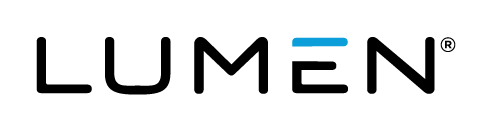Welcome to Lumen Managed Webcasting
With Lumen Managed Webcasting, our team of Webcast experts does the heavy lifting for you to ensure a professional event from start to finish. Every event includes a 30-minute pre-conference and 90 minutes of presentation time. Live events are automatically archived and made available for replay for up to a year.
Get the most out of your event
- Host secure events for up to 500 viewers.
- Broadcast your event live or record the event in advance and broadcast it on-demand or at a scheduled date and time.
- Automatically send viewers registration confirmation, reminder, and follow-up emails.
- Host multiple Live events and replays from a single site.
- Customize your registration page and webcast player to showcase your brand.
- Share slides, headshots (audio events only), your screen, and overlay videos during the event.
- Keep viewers engaged with Q&A, audience chat, surveys with real-time results, exit surveys, and certification exams.
- Allow viewers to receive custom certificates after completing surveys or attending the event.
- Allow viewers to download supplemental files from the event window.
- Add automated captions and a searchable transcript to make your event replay accessible for all viewers.
- Receive MP4 and MP3 event recordings and event transcripts.
- Access post-event reports with detailed event analytics and audience details.
For a full list of webcast features and add-ons, check the Managed Webcasting Feature Summary.
Add a Lumen operator-assisted audio conference
- Host an audio conference in conjunction with your webcast to allow viewers to listen to the event with their phones.
- Use US & Canada toll and toll-free and international toll-free numbers.
- Have operators greet and screen your viewers or have them dial in and enter a passcode.
- Have your viewers participate in live audio Q&A.
- Record your conference and download it as a WAV file, dial in to listen to a replay, or receive it as a CD.
Get started
Here are some resources to help you get ready:
- Book a managed webcast
- Book a managed webcast with operator-assisted audio
- Check your system before you run an event
- Watch our Guest Admin Training video
- Review our Presenter Best Practices