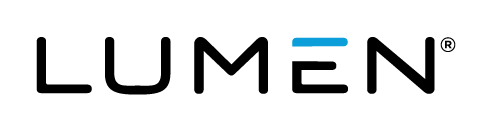Recently Updated Pages
System requirements for encoder broadcasts
For events with Your Encoder as the live acquisition source. This article details the system requ...
System requirements for attendees
You can attend an event on a desktop computer or mobile device - just open the event URL in a sup...
System requirements for 720p broadcasts
For video events with the 720p high-resolution player size. Not available for telephone broadcast...
Platform and Feature Guides
Platform Documentation Feature Documentation Intro Guide Automated Transcripts ...
Webcast API Documentation
Use APIs to create and update events, allow attendees to register from third-party registration s...
Webcast 5.7 Release Notes
Released: April 9, 2022 This release introduces an option for presenting pre-recorded videos in ...
Primary media clip specs and requirements
You can upload as many media clips to your event as you like and include them in your On-Demand o...
Supported 3rd party tools
Enhance your events by including interactive elements with third-party apps and platforms. By def...
Upload videos for use in a recorded event
To include videos in a recorded event, upload them to your event content. Then in the editing stu...
Remove embedded fonts from slides
Embedded fonts are not supported. Before uploading a slide deck to an event, you must remove embe...
Overlay video specs and requirements
For Live, On-Demand, and Simulated Live events. You can upload as many as 10 overlay videos to y...
Upload audio clips for use in a recorded event
For audio only broadcasts. To include pre-recorded audio in an On-Demand or Simulated Live event,...
PowerPoint Best Practices
General Best Practices Some advanced PowerPoint features are not recommended for use in your pre...
Add a third-party video to a custom tab
Enhance your events by including videos that viewers can play at any time. You can include YouTub...
How do I create a certificate?
The system requires a .PDF file be uploaded, which will serve as the template that is customized ...
Add third-party tools to an event
Enhance your events by including interactive tools like captioning, polling, surveys, real-time Q...
Upload videos to play in a Live event
To share videos during a Live event, upload them to your event content. Then in the Live Studio, ...
Getting Started for Presenters and Guest Admins
Want to skip reading? Watch the video. Guest Administrators are people who are presenting or oth...
Surveys- In-event Survey Training (8 mins)
In-event surveys are a great way to keep attendees engaged during your event through surveys, pol...
Surveys- Post-event Survey Training (7 mins)
Post-event surveys are a great solution to survey your attendees, or evaluate them with a short q...