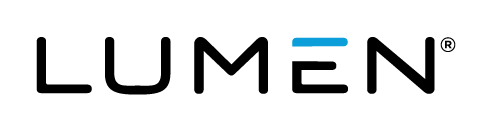Advanced Search
Search Results
85 total results found
Book a managed webcast
We offer a variety of event types to accommodate your presentation and how you would like viewers to access the event. Each event type includes a 30-minute pre-conference and 90 minutes of presentation time. If you need additional training, you can request a ...
Plan your managed event before booking
Use this article to prepare for your event and make sure you have everything you need before booking. When you're ready, go to the Managed Webcast Request site to book your event. Scheduling basics When you book your event, you'll need to have this informati...
Your Managed Webcasting account credentials
When your Lumen Managed Webcasting account was provisioned, a welcome email was sent to the Team Manager (the account holder). The welcome email contains the Client ID for your account and a link to the event booking form. The Client ID is a unique number tha...
Getting Started for Presenters and Guest Admins
Want to skip reading? Watch the video. Guest Administrators are people who are presenting or otherwise assisting with a specific event. When creating an event, the host sets up Guest Administrator accounts for people who will be helping. If you have a managed...
Deadlines for providing files for an event
If you request event management services, an event production manager can upload your event content and other files for you. (You can also sign in to your account and upload files to the event on the Event Content tab.) Important: To ensure your files are ava...
Book a managed webcast with operator-assisted audio
We offer a variety of event types to accommodate your presentation and how you would like viewers to access the event. Each event type includes a 30-minute pre-conference and 90 minutes of presentation time. If you need additional training, you can request a 6...
Getting Started for Presenters and Guest Admins
Want to skip reading? Watch the video. Guest Administrators are people who are presenting or otherwise assisting with a specific event. When creating an event, the host sets up Guest Administrator accounts for people who will be helping. If you have a managed...
Integrated Audience Phone Bridge Rates
The Integrated Audience Phone Bridge can be used to allow audience members to listen to the presentation on their telephone, rather than through their computer. These rates are per minute/per user and apply to Webcast Attendees only. Presenters do not accrue ...
Add events to a portal
With a portal, viewers can register one time and attend any of the events on the portal. After you select a portal layout, start adding events (segments) to your portal from the Manage Segments tab. You can include Live, Simulated Live, and On-Demand (replay) ...
Echo, Feedback or Distortion of Event’s Audio and/or Video
If there is an issue with the audio and/or video quality, start by determining if it is an issue with a presenter’s telephone line or video feed or a local playback issue for a viewer. Issues with the event's audio/video stream will impact the entire audience...
Investigating a Presenter Issue
To investigate a presenter issue, please have the presenter capture the details below. For self-service presentations, provide this information to Support for investigation. For managed presentations, provide this information to your Production Manager. Eve...
Telephone Events - Speaker Can't Connect
Connecting using Phone Audio If you would like to connect to the Presenter Bridge using your telephone, select the Phone Audio tab in the Presenter Bridge section. The system should display a local dial-in number and Passcode for the presenter. Presenters can...
VCU Events - Can't Connect / Sitting on "Connecting" Screen / "VCU Dial Out Failed" Message
This troubleshooting article addresses issues related to the VCU stream not connecting to the event. Issue The moderator is unable to connect the VCU stream to the event when dialing out to the VCU from the Live Studio or when dialing in to the event. Can’t ...
Video Bridge Events - Guest Presenter or Presenter Disconnected
If a Guest Presenter is dropped from the bridge, check to make sure an Admin has joined the Video Bridge in the Live Studio. An Admin needs to join the Video Bridge to connect and start the presentation. If an Admin has not joined the Video Bridge, you will se...
Video Bridge Events - Speaker Can't Connect
This troubleshooting article addresses issues related to a presenter's audio or video stream not connecting to the video bridge. Issue In the Live Studio, presenters are unable to connect their video stream to the video bridge. Resolution Make sure your ...
Webcam broadcasts - Stream not connecting
This troubleshooting article addresses issues related to connecting the webcam stream to the event. Issue You're a moderator and you connect the webcam stream, but it doesn't connect so that you can start the event. The connecting screen displays the video p...
Webcam Events - Message stating "Access to your webcam is required to continue"
This message indicates that the computer’s video and audio sources are already in use or access is blocked. Please follow the troubleshooting steps below: You should see a prompt in the browser asking if you would like to use your webcam/microphone. Click ...
Encoder stream bit rates (ABR and CBR)
Constant Bit Rate (CBR) Encoder Events (Recommended) You are only required to send one stream (per primary and backup). All streams are distributed at the bit rate set at the encoder. These are the system-recommended settings for each player size. These are a...
Enable third-party analytics for an event
For more detailed metrics on viewer activity, you can use the Third-Party Analytics feature to send data such as page views, unique viewers, and more to your preferred analytics solution. This feature is available for individual events only and cannot be set u...
Third-party analytics data
After you enable third-party analytics for an event you'll be able to track the pages registrants land on, including the registration page, the event window, and the page registrants see when the Player is set to Closed. The following table explains the page ...