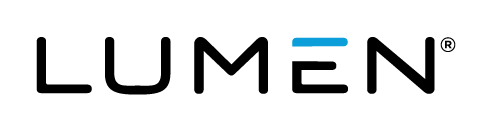Recently Updated Pages
About presenter webcam layouts
On the video bridge, you can choose how you want to arrange presenter webcams and which presenter...
Pin presenter webcams on the video bridge
By default, voice-activated camera switching is turned on and controls who is on stage. If you'd...
Certification training- Duration-based certification (6 mins)
Require attendees to watch the Live event for a duration you specify and automatically provide PD...
Template Training (5 mins)
Templates are a great way to streamline the event setup process. Using a template, you can set de...
Enhanced Portal Training (4 mins)
Enhance your portal with interactive features. Turn on the Enhanced Portal feature to add downloa...
Custom Certification Training (7 mins)
Create and send custom certificates to attendees who passed the certification requirements. In th...
Portal Training (12 mins)
If you are hosting a series of related events, you can add them to a single landing page and allo...
Auto-fields for emails
Jump to: Auto-field Reference | Registrant Auto-fields On the Emails & Marketing tab, you can en...
Auto-fields for event landing pages
Jump to: Auto-field reference | Custom calendar reminders By default, the landing page includes...
Set up Guest Administrator accounts
After scheduling an event, invite your presenters, moderators, and schedulers and give them Guest...
Add marketing consent tracking to a registration form
You can collect marketing consent from event and portal registrants and provide links to privacy ...
Set up the registration form for an event
The event landing page includes a registration form. You can use the standard registration form q...
Limit presenter actions in the Live Studio
Control what your presenters see and what they can interact with in the Live Studio during the ev...
Add custom questions to a registration form
In addition to standard registration questions, you can add custom questions to the registration ...
Embed a webcast in another website
You can embed your webcast in another website using an iframe element. Depending on your desired ...
Enable layout switching for an event
By default, events with slides or other content tabs show the video player and content side-by-si...
Change the event window layout for a recorded event
For Live, On-Demand, and Simulated Live events. Use layout switching in a recorded event to chang...
Bulk registration for an event
Add-on. Please contact your sales representative for additional information. With bulk registrat...
Create and schedule a Simulated Live event
Simulated Live events are recordings that are broadcast at the date and time you schedule. You ca...
Allow people to attend an event without registering
If you do not want to collect any information from attendees, set up the event with no registrati...