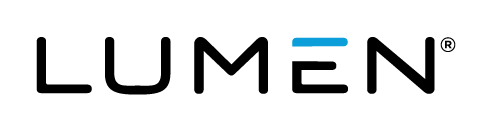Advanced Search
Search Results
183 total results found
Sort events and breakout sessions into categories
After you add events and breakout sessions to the portal, the portal automatically sorts them by their scheduled date and time. Depending on the portal layout you select, you can further group your events with automatic grouping and sort events into tabs by br...
Ways to broadcast a Live event
We offer multiple ways to broadcast no matter the scale of your event, the venue, or the location of your presenters. When you schedule a Live event, you select how presenters will connect their audio and video to broadcast to the audience. The device or metho...
Upload audio clips for use in a recorded event
For audio only broadcasts. To include pre-recorded audio in an On-Demand or Simulated Live event, upload audio files as primary event clips. Once uploaded, the clips can be added to the event in the editing studio. For more information, see Assemble or edit an...
Upload videos to play in a Live event
To share videos during a Live event, upload them to your event content. Then in the Live Studio, choose how to present the videos: either launch a video as an overlay or inline (in the video player). Tip: To avoid distortion, if you plan to share a video inli...
Get assistance running your event
After you schedule an event, you can get personalized assistance with delivering your event. Our event producers join 30 minutes early and provide 60 minutes of assistance during the event. Additional time can be purchased in 30-minute increments. Note: Depen...
Get assistance setting up and running your event
Ensure your next event runs flawlessly, from start to finish. Our experienced event producers can handle every aspect of your event including setup (we'll create the event for you), presenter training, testing, player design and on-site video capture. Note: D...
Create and schedule a Live event
Live events are broadcast live at the date and time you schedule. When setting up a Live event, choose how presenters will speak to the audience (on- or off-camera), the length of the event, and the maximum number of attendees allowed. Note: The event can be ...
Add marketing consent tracking to a registration form
You can collect marketing consent from event and portal registrants and provide links to privacy policies, terms of service, and more on the registration form. Event and portal reports let you easily identify those who provided consent and ensure you communica...
Limit presenter actions in the Live Studio
Control what your presenters see and what they can interact with in the Live Studio during the event. By default, all presenters can see the: Start Webcast and End Webcast buttons Audience count and audience list Webcast time alerts when the event is abou...
Add custom questions to a registration form
In addition to standard registration questions, you can add custom questions to the registration form and choose how registrants will answer each question. Registrants can either type their answers in an open text field or select from pre-defined answers that ...
Allow people to attend an event without registering
If you do not want to collect any information from attendees, set up the event with no registration form and allow people to attend anonymously. To allow attendees to access the event even faster, you can also have them bypass the landing page when they click ...
Welcome to Lumen Webcasting
Lumen Webcasting makes delivering professional, polished, and dynamic webcasts easy. You have access to all of the following features and more: Audience engagement - keep viewers engaged with Q&A, chat, surveys with real-time results, exit surveys, and cert...
Webcasting Feature Summary
Webcasting Plan Features These features are included or can be added to your plan by request. You must upgrade to the next plan level to request a feature that is not available for your plan. Feature Description Pro Broadcast UC Edition Ad...
Request additional features and assistance for an event
If you purchased a Lumen Webcasting plan, you can request additional features, event management services, and transcription services for your event. You can request: An event production manager to book and set up the event and provide training and best prac...
Your Webcasting account credentials
When your Lumen Webcasting account was provisioned, a welcome email was sent to the Team Manager (the account holder). The welcome email contains a username, a temporary password, and a Client ID. The username and password are your login credentials for acc...
Welcome to Lumen Managed Webcasting
With Lumen Managed Webcasting, our team of Webcast experts does the heavy lifting for you to ensure a professional event from start to finish. Every event includes a 30-minute pre-conference and 90 minutes of presentation time. Live events are automatically ar...
Managed Webcasting Feature Summary
When booking a managed event, you can choose from a variety of services and features. The following table describes all available features and how they are billed. Feature Description Billing Event Capacity Includes 500 viewers per event. I...
Book a managed webcast with operator-assisted audio
We offer a variety of event types to accommodate your presentation and how you would like viewers to access the event. Each event type includes a 30-minute pre-conference and 90 minutes of presentation time. If you need additional training, you can request a 6...
Book a managed webcast
We offer a variety of event types to accommodate your presentation and how you would like viewers to access the event. Each event type includes a 30-minute pre-conference and 90 minutes of presentation time. If you need additional training, you can request a ...
Plan your managed event before booking
Use this article to prepare for your event and make sure you have everything you need before booking. When you're ready, go to the Managed Webcast Request site to book your event. Scheduling basics When you book your event, you'll need to have this informati...